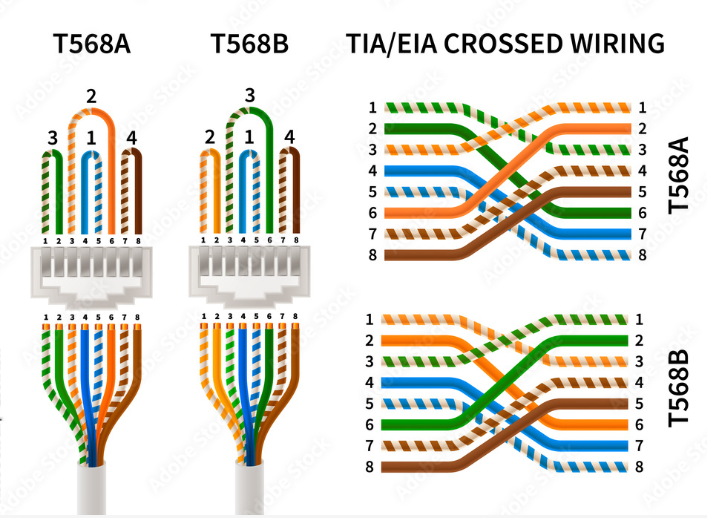
Introduction – Why Cat6 Cable Color Code Matters
In today’s world, fast and reliable internet is essential for homes, offices, and businesses. Every device we use—whether it's a computer, smart TV, or gaming console—needs a stable network connection to work smoothly. One of the most important parts of a strong network is the Ethernet cable, which connects devices to the internet. Among different Ethernet cables, Cat6 cables are widely used because they offer better speed, reduced interference, and higher performance than older cables like Cat5.
However, simply using a Cat6 cable is not enough. To get the best performance, the correct color code for Cat6 cable must be followed when connecting it to a network. This color-coded wiring system ensures that signals flow properly and data transmission is fast and error-free. Without the correct color code, internet speed can slow down, or the connection may not work at all.
This guide will explain what Cat6 cables are, why Cat6 cable color code is important, and how Al Hutaib provides high-quality Cat6 cables to ensure smooth and stable networking.
Overview of Cat6 Cable
A Cat6 cable, or Category 6 cable, is a type of Ethernet cable used for network connections. It is an improved version of the older Cat5 and Cat5e cables, offering higher data transfer speeds and better protection against interference.
Here’s why Cat6 cables are better than older Ethernet cables:
- Faster Internet Speeds – Supports speeds up to 10 Gbps over short distances.
- Better Performance – Works well even in places with high electronic interference.
- Higher Bandwidth – Can handle more data at once, making it perfect for streaming, gaming, and video conferencing.
- Stronger and More Durable – Has thicker shielding, which protects signals from disruption.
Since Cat6 cables are used in offices, homes, and data centers, they need to be wired correctly to ensure they function at their best. This is where the Cat6 cable color code plays a crucial role.
Why Do We Need a Color Code for Cat6 Cable?
A Cat6 cable contains eight small wires inside, twisted into four pairs. Each of these wires is covered in a specific color. To ensure that the cables work properly, they must be arranged in the correct sequence when connected to an Ethernet plug (RJ45 connector). This color coding system follows two main standards: T568A and T568B.
Here’s why following the correct Cat6 cable color code is necessary:
- Ensures a Stable Connection – The right color code prevents signal disruption, keeping your internet fast and smooth.
- Prevents Wiring Mistakes – Using the wrong order can lead to network failure or weak signals.
- Makes Installation Easier – Technicians and IT professionals can quickly install and repair cables when a standard color code is used.
- Improves Compatibility – Following the right color code for Cat6 cable ensures that your cables work with all networking devices.
Using the wrong color order can cause slow speeds, frequent disconnections, or complete network failure. This is why understanding the Cat6 cable color code is so important for anyone setting up a network.
How the Correct Color Code Ensures Fast and Stable Internet
Imagine trying to connect two phone wires that do not match in color. The connection would not work properly, and you wouldn’t be able to make a call. The same concept applies to Cat6 cables. The color-coded wires inside a Cat6 cable must be arranged properly so that the signals flow correctly.
Here’s how the correct Cat6 cable color code helps in ensuring a fast and stable internet connection:
- Reduces Signal Interference – Correctly wired cables prevent cross-talk, where signals from one wire interfere with another, slowing down the network.
- Ensures Proper Data Flow – The right color sequence makes sure that data travels smoothly between your router, modem, and devices.
- Avoids Connection Errors – A wrongly wired cable may not work at all, leading to network downtime and frustration.
- Enhances Network Speed – A properly connected Cat6 cable supports gigabit speeds, perfect for high-speed internet and video streaming.
By following the correct color code for Cat6 cable, businesses and homeowners can enjoy seamless internet performance without issues.
Importance of Following the Right Wiring Pattern to Avoid Errors
Many people assume that connecting Ethernet cables is easy, but one small mistake in the wiring sequence can lead to big network problems. Here’s why following the proper Cat6 cable color code is important:
- Incorrect Wiring Can Cause Malfunctions – If the wires are not placed in the correct order, the network may not work at all.
- Rewiring Takes Time and Money – Fixing a miswired network can be time-consuming and costly, especially for businesses.
- Compatibility Issues – If one end of the cable is wired using T568A and the other using T568B, devices may not communicate properly.
- Professional Installations Require Standardization – Businesses and IT professionals follow a standard wiring pattern to ensure all networks function efficiently.
Using the correct color code for Cat6 cable from the beginning saves time, money, and effort while guaranteeing a high-speed network connection.
How Al Hutaib Provides High-Quality Cat6 Cables for Smooth Networking
When setting up a network, using good-quality cables is just as important as following the correct color code for Cat6 cable. At Al Hutaib, we provide high-performance Cat6 cables that ensure fast, stable, and interference-free internet.
Here’s why Al Hutaib’s Cat6 cables are the best choice:
- Premium Quality Materials – Our cables are made with high-grade copper wiring, which improves signal transmission.
- Durable and Long-Lasting – Stronger insulation protects against wear and tear.
- Supports High-Speed Internet – Our cables handle speeds up to 10 Gbps, perfect for modern networks.
- Certified and Standardized – We follow international networking standards, ensuring proper Cat6 cable color code wiring for easy installation.
- Bulk Availability for Businesses – Whether you need cables for a small office or a large data center, we provide bulk orders at competitive prices.
- Expert Assistance – Our team helps with cable selection, installation guidance, and troubleshooting.
By choosing Al Hutaib’s Cat6 cables, you ensure that your network is built with reliable, high-speed connections that follow the correct color code for Cat6 cable.
Get Free Quote for Cat 6 Network Cable Installation now
What is a Cat 6 Cable?
A Cat 6 cable, short for Category 6 cable, is a high-performance networking cable used for fast and reliable internet connections. It is designed with four twisted pairs of copper wires to reduce interference and provide better data transmission than older cables like Cat 5 and Cat 5e. These cables Cat6 can support speeds of up to 10 Gbps over short distances and work efficiently at frequencies of up to 250 MHz.
One of the biggest advantages of Cat 6 cable is its low crosstalk, which means less interference and a more stable network. This makes it perfect for businesses, offices, and homes where a strong and consistent internet connection is needed. Unlike older cables, Cat 6 cables are built to handle modern networking demands, making them an essential upgrade for better connectivity.
When compared to Cat 5e, Cat 6 cables provide faster speeds, better durability, and improved performance in data centers, offices, and smart homes. This is why many companies in Dubai and the UAE are upgrading their networks to Cat 6 cables for smooth and lag-free connections.
Evolution from Cat 5e to Cat 6
The shift from Cat 5e to Cat 6 cables has greatly improved network efficiency and data transmission. While Cat 5e cables were widely used for basic internet connectivity, they only support speeds of up to 1 Gbps at 100 MHz frequencies. This was sufficient in the past, but with the rise of video streaming, cloud computing, and smart devices, a faster and more reliable option was needed.
Cat 6 cables were introduced to address these new networking challenges. They offer up to 10 Gbps speeds over short distances and support higher bandwidth, making them ideal for businesses, IT companies, and industries that rely on high-speed data transfer. These cables Cat6 also include better shielding, reducing signal interference and ensuring a stable connection, even in environments with high electromagnetic interference (EMI).
With modern technology rapidly evolving, upgrading to Cat 6 cables has become a necessity. Many businesses in Dubai and the UAE are now adopting Cat 6 to improve their network performance and support future technologies like AI, IoT, and cloud computing.
Why Businesses in UAE Should Upgrade to Cat 6 Cables
Investing in Cat 6 cables is one of the best decisions a business can make. Here’s why upgrading is important:
- Faster Internet Speeds – Businesses in UAE rely on high-speed internet for smooth operations. Cat 6 cables ensure fast data transfer, reducing delays and downtime.
- Better Signal Quality – Cables Cat6 reduce crosstalk and interference, making networks more stable and secure.
- Future-Proof Technology – Many businesses in Dubai and the UAE are shifting to cloud-based services. A Cat 6 cable supports these future technologies and ensures long-term reliability.
- Improved Security – A strong network is less vulnerable to cyber threats. Cat 6 cables provide better shielding, reducing the risk of data breaches.
- Cost-Effective Upgrade – While Cat 6 cables may have a higher initial cost, they offer long-term benefits, reducing maintenance and replacement expenses.
For businesses looking to stay ahead in the digital world, switching to Cat 6 cables is a smart move. With its high-speed connectivity, durability, and improved performance, it is the best choice for modern networking needs in Dubai and the UAE.
Why is Cat6 Cable Better Than Older Ethernet Cables?
Many people wonder why Cat6 cables are preferred over older Ethernet cables like Cat5 and Cat5e. The reason lies in speed, performance, and interference reduction.
✅ Higher Speed
- Cat6 cables support gigabit speeds (1 Gbps) over 100 meters and can even handle 10 Gbps speeds over short distances (up to 55 meters).
- This makes them perfect for fast internet connections, online gaming, and high-definition video streaming.
✅ Better Performance
- Cat6 cables have better insulation and shielding, which means they are less affected by outside interference (such as signals from other electronic devices).
- This leads to a more stable and reliable internet connection.
✅ Lower Interference (Crosstalk Reduction)
- The twisted pair design inside a Cat6 cable reduces electrical noise and interference, ensuring that data transmission remains clear and uninterrupted.
- This is especially useful in offices or data centers where multiple cables run side by side.
Difference Between Cat6 and Cat6a Cables
While Cat6 cables are widely used, Cat6a cables are an advanced version that offers even better speed and performance. The letter "a" in Cat6a stands for "augmented," meaning it is an improved version of Cat6.
Here are the key differences between Cat6 and Cat6a cables:
| Feature | Cat6 Cable | Cat6a Cable |
|---|---|---|
| Speed | Supports 1 Gbps up to 100 meters and 10 Gbps up to 55 meters. | Supports 10 Gbps speeds up to 100 meters. |
| Interference Resistance | Good shielding but can still pick up some interference in high-traffic areas. | Stronger shielding, making it almost completely resistant to interference. |
| Thickness & Flexibility | Thinner and more flexible. | Thicker and less flexible due to extra shielding. |
| Best Use Cases | Homes, small offices, and basic networks. | Large offices, data centers, and areas with high interference. |
If speed, long-distance performance, and minimal interference are important, Cat6a cables are the better choice. However, for home use and small office networks, a Cat6 cable is more than enough.
Understanding the Cat6 Cable Color Code
Setting up a Cat6 cable is not just about plugging it in. Inside the cable, there are multiple wires, and each wire must be connected in the correct order. This is where the Cat6 cable color code comes in.
The Cat6 color code is a standardized wiring system that ensures the proper arrangement of wires inside an Ethernet cable. Using the correct color code is essential for stable internet connections, high-speed data transfer, and avoiding connectivity issues.
Why Are Cat6 Wires Color-Coded?
If you open a Cat6 cable, you will see multiple wires in different colors. These colors are not just for looks—they serve an important purpose.
Here’s why Cat6 cables use a color code:
✅ Helps in Proper Wiring and Reduces Confusion
- There are eight tiny wires inside a Cat6 cable, and each must be placed in the correct position when connecting to an Ethernet plug.
- The color code makes it easier for technicians to follow the right order, avoiding mistakes.
✅ Ensures Correct Signal Transmission for Stable Connectivity
- The color-coded pairs help in organizing the signal flow inside the cable.
- If the wires are not placed correctly, the network may work slowly or not at all.
✅ Prevents Wrong Connections That Can Slow Down the Network
- Incorrect wiring can cause data loss, weak signals, or internet disconnection.
- Following the correct Cat6 cable color code ensures that the connection is strong and stable.
By understanding the importance of color coding, businesses and individuals can ensure smooth internet performance without issues.
How Many Wires Are Inside a Cat6 Cable?
A Cat6 cable is made up of eight small wires, each with a specific color. These wires are arranged into four pairs, with each pair being twisted together.
The twisting of the wires is important because it:
- Reduces interference (crosstalk), ensuring that signals are clear.
- Improves performance, allowing for faster data transfer.
- Prevents signal loss, ensuring strong connectivity over long distances.
Each of the four pairs inside a Cat6 cable has a unique color combination:
| Pair Number | Wire Colors |
|---|---|
| Pair 1 | White-Orange & Orange |
| Pair 2 | White-Green & Green |
| Pair 3 | White-Blue & Blue |
| Pair 4 | White-Brown & Brown |
These color-coded pairs are used to ensure that signals travel correctly through the cable.
By following the Cat6 cable color code, internet connections remain fast, reliable, and free from disruptions.
Cat6 Cable Color Code – The Two Wiring Standards
When setting up a Cat6 cable, it is important to follow the correct color code to ensure a stable and reliable network connection. There are two official wiring standards used worldwide for Cat6 cable color coding:
- T568A Standard – Mostly used in government networks and older systems.
- T568B Standard – The most common choice for homes and business networks.
Both standards work in a similar way, but choosing the right one ensures proper data transmission and avoids network issues.
T568A Color Code (Standard for Government & Old Networks)
The T568A wiring standard is an older color coding system that was commonly used in government buildings and legacy network installations. It is still used in some places where older networking systems are being maintained.
Here is the color order for the T568A standard:
| Pin Number | Wire Color |
|---|---|
| 1 | White-Green |
| 2 | Green |
| 3 | White-Orange |
| 4 | Blue |
| 5 | White-Blue |
| 6 | Orange |
| 7 | White-Brown |
| 8 | Brown |
Where is T568A Used?
- Government and military networks (due to federal standards).
- Old office buildings where networking infrastructure follows older specifications.
- Some residential buildings that were wired many years ago.
Since T568A is less common today, it is mostly used in places that need to match older network wiring. However, for most new installations, T568B is the preferred choice.
T568B Color Code (Most Common for Homes & Offices)
The T568B wiring standard is the most widely used color coding system for modern home and office networks. It offers the same performance as T568A, but it has become the preferred standard for most networking professionals and businesses.
T568B Color Order
| Pin Number | Wire Color |
|---|---|
| 1 | White-Orange |
| 2 | Orange |
| 3 | White-Green |
| 4 | Blue |
| 5 | White-Blue |
| 6 | Green |
| 7 | White-Brown |
| 8 | Brown |
Where is T568B Used?
- Home networks for connecting routers, modems, and computers.
- Office networks where multiple devices need stable internet.
- Data centers where a high-speed and reliable connection is required.
- Businesses and commercial buildings using structured cabling.
Since T568B is the preferred standard, most Cat6 cables available today follow this color code.
Difference Between T568A and T568B
Although both T568A and T568B wiring standards function the same way, the key difference lies in the order of the colored wires.
Key Differences
Wire Pair Swapping
- T568A uses the green pair first, while T568B uses the orange pair first.
- This is the only difference between the two wiring standards.
Usage
- T568A is found in older networks, government buildings, and military setups.
- T568B is the standard for modern home and business networks.
Compatibility Issues
- If one end of the cable follows T568A and the other end follows T568B, the connection becomes a crossover cable.
- Mixing both standards in a network can lead to connection problems and slower speeds.
- It is best to choose one standard and stick to it throughout the network.
Which One Should You Use?
If you are setting up a new home or office network, T568B is the best choice because it is widely used and compatible with modern networking equipment.
If you are working with an older system that already follows T568A, then it’s better to continue using T568A to maintain consistency.
By following the correct Cat6 cable color code, networks can operate at maximum efficiency, providing fast, stable, and interference-free internet connections.
What is Cat6a Color Code?
A Cat6a cable (Category 6a) follows the same color code as a Cat6 cable, meaning the arrangement of wires inside remains identical. However, Cat6a cables offer faster speed, better shielding, and less interference, making them a preferred choice for high-performance networks.
How is Cat6a Different from Cat6?
Even though the color code for Cat6a cables is the same as Cat6, there are key differences in their design and performance:
✅ Better Shielding for Faster Speeds
Cat6a cables come with thicker insulation and extra shielding to reduce interference from other electronic devices.
- This makes them ideal for offices, data centers, and industries where many network cables are running together.
✅ Supports 10 Gbps Over 100 Meters
While Cat6 cables can only handle 10 Gbps up to 55 meters, Cat6a cables can maintain 10 Gbps speeds up to 100 meters.
- This makes Cat6a cables more suitable for large office setups, universities, and business networks.
✅ Stronger and More Durable
Due to extra shielding, Cat6a cables are thicker and less flexible, making them stronger and more resistant to damage.
Since the color coding of Cat6a and Cat6 cables is the same, you can follow the same wiring patterns (T568A or T568B) when setting up Cat6a connections.
How to Wire a Cat6 Cable Step-by-Step?
Wiring a Cat6 cable correctly is essential for fast and stable internet connections. Whether you are setting up a home network, office system, or data center, following the right steps will ensure that the cable works perfectly without connection issues.
Here is a simple, step-by-step guide on how to wire a Cat6 cable using the correct color code.
Tools You Need
Before you start, gather these tools to make the wiring process easier and more efficient:
- Cat6 Cable – The main cable that you will wire.
- RJ45 Connectors (Ethernet Plugs) – These are the connectors that attach to the ends of the cable.
- Crimping Tool – A tool used to press and secure the wires inside the RJ45 connector.
- Cable Stripper – Used to remove the outer protective layer of the Cat6 cable.
- Cable Tester – A device that checks if the wiring is done correctly and if the cable is working.
Step 1 – Prepare the Cable
✅ Cut the Outer Cover of the Cat6 Cable
- Use a cable stripper to remove about 1.5 inches of the outer jacket from the Cat6 cable.
- Be careful not to damage the wires inside while cutting the outer cover.
✅ Unravel the 8 Color-Coded Wires Inside
- Inside the cable, you will find 8 tiny wires, arranged in 4 twisted pairs.
- Carefully separate each wire and untwist the pairs.
✅ Straighten and Arrange the Wires in the Correct Color Order
- Choose a wiring standard – T568A or T568B (both are commonly used).
- Arrange the wires in the correct sequence based on the chosen standard.
Standard Wiring Orders:
T568A Wiring Order:
- White-Green
- Green
- White-Orange
- Blue
- White-Blue
- Orange
- White-Brown
- Brown
T568B Wiring Order:
- White-Orange
- Orange
- White-Green
- Blue
- White-Blue
- Green
- White-Brown
- Brown
Step 2 – Insert Wires into RJ45 Connector
✅ Hold the RJ45 Connector with the Clip Facing Down
- The metal pins inside the RJ45 connector should be facing up, and the plastic clip should be at the bottom.
✅ Insert the Wires in the Correct Order (T568A or T568B)
- Make sure the wires remain in the correct order as you insert them into the RJ45 connector.
- Push them all the way in until they touch the metal contacts inside the connector.
✅ Ensure All Wires are Evenly Inserted
- Check that each wire is fully inside and touching the gold connectors in the RJ45 plug.
- If any wire is shorter than the others, remove and rearrange them before crimping.
Step 3 – Crimp and Secure the Connection
✅ Use the Crimping Tool to Lock the Wires Inside
- Place the RJ45 connector into the crimping tool.
- Press the crimper firmly to push the wires onto the metal contacts.
✅ Ensure All Wires Touch the Metal Connectors Properly
- After crimping, check that the wires are securely pressed into the connector.
- The metal pins should be pressed down onto each wire, creating a strong connection.
Step 4 – Test the Connection
✅ Use a Cable Tester to Check the Wiring
- Plug both ends of the newly crimped cable into a cable tester.
- The tester will check if the wires are connected properly.
✅ Look for All Green Lights on the Tester
- If the tester shows all green lights, it means the cable is wired correctly and working.
- If some lights don’t turn on, there may be a wrong connection or a loose wire. In that case, recheck and redo the crimping process.
Common Mistakes to Avoid When Wiring Cat6 Cables
Setting up a Cat6 cable might seem simple, but small mistakes can lead to slow internet, weak signals, or complete disconnection. If a cable is not wired properly, it won’t function as expected. Here are some common mistakes people make when wiring Cat6 cables and how to avoid them.
✅ Mixing T568A and T568B – Stick to One Standard
One of the most common mistakes is using different wiring standards at each end of the cable.
- T568A and T568B are two different wiring standards for Ethernet cables.
- If one end of the cable is wired using T568A and the other end is wired using T568B, the connection will not work properly.
Solution: Always use one standard on both ends to avoid connection issues.
✅ How to Choose the Right Standard?
- T568B is the most commonly used standard for home networks, offices, and businesses.
- T568A is used in some older setups but is less common.
- If you are unsure, T568B is the safer choice.
✅ Not Untwisting the Wires Properly – Poor Connections Cause Slow Internet
Inside a Cat6 cable, there are four twisted pairs of wires. These pairs help reduce interference and improve signal quality.
✅ Common Mistakes:
- Some people untwist too much of the wire when preparing it for crimping.
- Others don’t untwist enough, making it difficult to insert into the connector.
✅ Solution:
- Untwist only the necessary amount – about half an inch is enough.
- Keeping the twists close to the connector helps maintain signal quality and prevents interference.
✅ Forgetting to Test the Cable – Always Test Before Use
Many people install Ethernet cables without testing them, only to realize later that the connection is weak or not working at all.
✅ Why Testing is Important?
- A cable may have loose connections that can cause data loss or slow speeds.
- If a wire is not inserted properly into the connector, the cable may not function.
- A damaged cable (due to bending or improper installation) can lead to poor performance.
✅ Solution:
- Use a cable tester before installing the cable to confirm that all wires are correctly placed and the connection is strong.
- If a cable fails the test, re-crimp the connectors and test again before final installation.
Where is the Color Code for Cat6 Cable Used?
The Cat6 cable color code is used in many different applications where high-speed internet and data transmission are required. Here are some of the main places where these cables play a crucial role.
1. Home Internet Connections
In modern homes, fast and stable internet is essential for:
- Streaming high-definition videos on platforms like Netflix and YouTube.
- Online gaming with no lag.
- Video calls and remote work.
Using a properly wired Cat6 cable ensures that home networks remain fast and reliable.
2. Office Networks and WiFi Routers
Businesses rely on strong network connections for:
- Smooth communication between employees.
- Cloud-based work and file sharing.
- Secure and stable WiFi connections.
Cat6 cables are used in offices to connect computers, WiFi routers, and network switches for a seamless internet experience.
3. CCTV Camera Installations
Security cameras need high-speed, stable internet connections to transmit clear video footage without delays.
- Many CCTV systems use Cat6 cables for powering the cameras and transmitting video signals.
- A properly wired Cat6 cable ensures smooth, real-time surveillance.
4. Access Control System Installation
Modern offices and buildings use access control systems for security purposes. These systems include:
- Biometric scanners.
- Card-based entry systems.
- Smart locks and automated gates.
Cat6 cables are used to connect these devices to a network, ensuring secure and fast authentication.
5. Data Centers and IT Companies
Data centers handle large amounts of data every second. A high-speed network is essential for:
- Cloud computing and storage.
- Running servers and databases.
- Transferring large files quickly.
Most data centers use Cat6 or Cat6a cables to ensure fast and stable connections between servers.
6. Factories and Manufacturing Units
Modern factories rely on automated machines and IoT (Internet of Things) technology to improve efficiency.
- Cat6 cables help connect machines, sensors, and control systems for real-time monitoring.
- A stable network ensures that production runs smoothly without interruptions.
7. PABX (Private Automatic Branch Exchange) Installation
PABX is a business telephone system used in offices. It allows multiple phone lines to connect efficiently.
- Cat6 cables are used to connect PABX systems with network servers and telephone lines.
- This ensures clear voice quality and uninterrupted communication.
8. Intercom Systems
Intercoms are used in homes, offices, and apartment buildings for internal communication.
- A Cat6 cable is used to connect intercom devices to the main network.
- This ensures clear and stable communication between different rooms or buildings.
9. Cloud Computing
More businesses are shifting to cloud-based services, where data is stored on remote servers instead of local computers.
- A Cat6 cable ensures fast, secure access to cloud services without delays.
- It helps businesses run web applications, file-sharing systems, and online databases efficiently.
10. Video Conferencing
Many companies rely on video meetings to connect with employees and clients worldwide.
- A properly wired Cat6 cable ensures clear video and audio quality.
- It helps in seamless live meetings without buffering or delays.
11. Gaming and Streaming
Online gamers need low-latency connections to ensure fast responses during gameplay.
- A Cat6 cable provides a more stable and faster connection than WiFi.
- It helps gamers enjoy smooth gameplay with no lag.
- It is also used for live streaming on platforms like Twitch and YouTube.
12. Data Mining and Artificial Intelligence (AI) Applications
Data mining and AI-based applications require high-speed connections to process large amounts of data quickly.
- Cat6 cables are used in data analysis centers to handle fast data transfers.
- AI-based companies rely on strong network connections to run machine-learning models.
13. Smart Home Automation Systems
Modern homes are becoming smart, where everything from lights, security cameras, door locks, and home appliances is connected to a network.
- Cat6 cables are used to connect these devices to a central home automation system.
- This ensures smooth communication between smart devices for better efficiency.
History and Development of Cat 6 Cables
Evolution of Ethernet Cables: Timeline from 2002 to 2025 and Beyond
The development of cables Cat6 has played a big role in making internet connections faster and more reliable. Back in 2001, Cat 6 cable was introduced as an upgrade to Cat 5e, offering better speed and lower interference. It became an official standard in June 2002 when the Telecommunications Industry Association (TIA) published its specifications.
Unlike older cables, Cat 6 cable was built with stricter manufacturing standards, making it more precise and reducing problems like crosstalk, which is when signals interfere with each other. This improvement allowed networks to handle more data without losing speed or quality. Over the years, as technology advanced, cables Cat6 became the go-to choice for businesses, homes, and industries needing faster and more stable internet connections.
Now, in 2025, Cat 6 cable is still widely used, but new advancements like Cat 7 and even Cat 8 are being developed. However, many businesses continue to rely on cables Cat6 because they offer the best balance between affordability, performance, and future-proofing.
How Cat 6 Cables Improved Over Cat 5e
When comparing Cat 6 cable with Cat 5e, the biggest difference is speed and performance. While Cat 5e supports speeds up to 1 Gbps, cables Cat6 can handle up to 10 Gbps at distances of up to 55 meters. It also operates at a higher frequency of 250 MHz, which means it can transmit data faster and more efficiently.
Another major upgrade is the reduction of interference. Older cables suffered from signal disruptions, especially when multiple cables were used close to each other. Cat 6 cable was designed with tighter twists in the wiring, which reduces signal interference and makes connections more stable. This is why many companies and data centers prefer cables Cat6 for their networks, as they offer better reliability and less data loss.
Future of Cat 6 and Cat 7 Cabling
As technology keeps evolving, the demand for faster and more reliable connections is growing. While cables Cat6 are still widely used, Cat 7 is becoming more common in high-performance setups. Cat 7 offers even higher speeds and better shielding, which further reduces interference. However, for most businesses and homes, Cat 6 cable remains a practical and cost-effective choice.
By 2025 and beyond, more businesses will upgrade their networks to meet the demands of 5G, cloud computing, and smart devices. However, cables Cat6 will still be relevant because they offer a good balance between performance and affordability. They can support the increasing need for high-speed internet, making them a great choice for businesses looking to future-proof their networks without spending too much.
Role in Enabling Smart Cities & IoT Networks
As cities become smarter and more connected, the role of cables Cat6 is more important than ever. Many smart technologies, such as security systems, automated lighting, and IoT (Internet of Things) devices, rely on strong and stable internet connections. Cat 6 cable helps ensure these systems run smoothly by providing high-speed data transmission with minimal interference.
From office buildings to smart homes, cables Cat6 are used to connect devices like sensors, security cameras, and automation systems. As smart city projects grow, reliable and high-speed connections will be necessary, making Cat 6 cable an essential part of future infrastructure.
Why Cat 6 Matters in 2025
In 2025, businesses and homes need faster and more reliable internet connections than ever before. Whether it’s for remote work, cloud computing, or online gaming, cables Cat6 provide the speed and stability required for modern applications. Unlike older cables, Cat 6 cable can handle higher bandwidths, making it ideal for streaming, video conferencing, and large data transfers.
With technology constantly evolving, some businesses may consider upgrading to Cat 7 or Cat 8. However, cables Cat6 still remain one of the best choices for those who need high-speed internet without overspending. Since it is widely available and cost-effective, many companies continue to rely on Cat 6 cable to power their networks efficiently.
10 Gbps Speeds, 250 MHz Bandwidth
One of the biggest advantages of cables Cat6 is their ability to support speeds of up to 10 Gbps at short distances. This makes them perfect for businesses and homes that require high-speed internet connections. With a bandwidth of 250 MHz, Cat 6 cable ensures data moves quickly and efficiently, reducing delays and improving overall performance.
For businesses that handle large amounts of data, such as video production companies or tech startups, cables Cat6 offer the speed and reliability needed to keep operations running smoothly. Even for regular users, this high-speed capability makes everyday tasks like streaming and gaming much better.
Relevance in 5G, Cloud Computing, and Hybrid Work
As 5G technology expands and cloud computing becomes more common, strong and fast internet connections are essential. Many businesses are shifting to hybrid work models, where employees work both from home and the office. In these cases, reliable internet is a must, and cables Cat6 help maintain stable connections with minimal disruptions.
With cloud-based services becoming the standard for storing and managing data, having a strong network infrastructure is crucial. Cat 6 cable ensures businesses can access their cloud applications quickly and efficiently. Whether it’s video conferencing, file sharing, or running online applications, cables Cat6 provide the necessary speed and reliability.
By 2025, businesses and individuals will rely even more on fast internet connections. Cat 6 cable will continue to be a key component in ensuring smooth communication and data transfer, making it a valuable investment for both small and large-scale networks.
Contact Us To Get Free Consultation for your Business in Dubai
Types of Cat 6 Cables
When choosing cables cat6 for your network, it’s important to know the different types available. There are several varieties of cat 6 cable that suit various needs, whether it's for residential or business use. Understanding the differences helps you make the right choice based on your requirements.
1. Unshielded Twisted Pair (UTP) Cat 6
The most common type of cat 6 cable is the Unshielded Twisted Pair (UTP) cable. This type doesn’t have extra shielding to protect the data, but the cables are twisted to minimize interference. UTP cables cat6 are affordable and work well for most environments, especially in places with low interference. These cables are often used in homes, offices, and businesses where there aren’t a lot of electrical or radio frequency disturbances.
2. Shielded Twisted Pair (STP) Cat 6
If you are in an area with more interference, you might consider a Shielded Twisted Pair (STP) cat 6 cable. These cables cat6 have an extra layer of shielding around the pairs of wires, protecting them from electrical interference. This makes STP cat 6 cable ideal for locations with higher levels of external noise, such as factories or places with lots of heavy machinery. They may be slightly more expensive but are excellent for high-performance networks.
3. Plenum-Rated vs. Riser-Rated Cat 6 Cables
When you’re running cat 6 cable through different building areas, you’ll need to think about the rating of the cable for safety. Plenum-rated cables cat6 are designed for use in air spaces that circulate air, like ceilings and floors. These cables are coated with fire-resistant materials to reduce the risk of fires. On the other hand, riser-rated cat 6 cable is made for use in vertical spaces such as walls or between floors. It is less fire-resistant than plenum-rated cables, but still designed to prevent flames from traveling up the cable. Choosing the right rating ensures safety and proper performance.
4. Solid vs. Stranded Cat 6 Cables
Another important distinction to make is whether you need solid or stranded cat 6 cable. Solid cables cat6 have a single solid wire inside, which offers better performance over long distances and is commonly used for permanent installations, like wiring a home or office. Stranded cat 6 cables, on the other hand, consist of many thin wires twisted together. These cables cat6 are more flexible, making them perfect for short-distance connections, such as patch cables that are often used for connecting devices.
Each type of cat 6 cable is made to serve different needs, whether it's for residential, business, or industrial purposes. Choosing the right one depends on your environment and how you plan to use the cable. Be sure to consider all these factors when deciding on the best cables cat6 for your network setup!
visit 3CX Installation in Dubai.
Cat 6 Cable in UAE Construction & Specifications
1. Conductor Size & Configuration
When it comes to cables cat6, the conductor size and material play a significant role in the overall performance. The most common conductor materials used in cat 6 cable are pure copper and copper-clad aluminum (CCA). Pure copper is known for offering better conductivity, ensuring faster and more reliable data transmission, while copper-clad aluminum (CCA) is a cost-effective option, though it may not provide the same performance as pure copper.
Cat 6 cables typically use the standard gauge size of 23 AWG (American Wire Gauge). However, some cables use 24 AWG, which may result in slightly reduced performance due to the thinner wires. When choosing between 23 AWG vs. 24 AWG, the trade-off is mainly about cost versus performance. 23 AWG is a preferred choice for better signal strength and speed, while 24 AWG is often chosen for shorter cable runs or budget-friendly installations.
The twisted pair geometry in cat 6 cable helps reduce crosstalk and interference between the wires, which is essential for maintaining the signal integrity in networks. This feature is a key part of the design, and it ensures that data can travel faster and with fewer disruptions.
2. Shielding & Protection
One of the most important decisions when selecting cables cat6 is whether to go for shielded or unshielded cables. STP (Shielded Twisted Pair) cables have a layer of shielding to protect the data transmission from external interference, while UTP (Unshielded Twisted Pair) cables are more common and cost-effective but offer less protection against external noise.
Among the shielding options available, foil shielding (FTP) and braided shielding (SFTP) are the most popular for cat 6 cables. Foil shielding (FTP) is designed to wrap the wires in a foil layer, which helps protect against electromagnetic interference (EMI). On the other hand, braided shielding (SFTP) uses a more robust, braided shield that provides even better protection and is often used in environments with higher EMI.
As businesses and data centers grow, the trend is shifting toward using S/FTP cables, which offer superior protection against EMI. This is especially important in modern data centers where high data transmission rates are crucial.
3. Cable Ratings & Certifications
To ensure safety and performance, cat 6 cables are certified and tested according to various standards. TIA/EIA standards set the guidelines for the minimum performance required for cables cat6. In addition, UL Listed, ETL Verified, and RoHS Compliance certifications are essential for confirming that the cables meet safety, performance, and environmental standards. These certifications ensure that cat 6 cables are safe to use in a wide range of applications, including commercial and residential networks.
4. Environmental Space Considerations
When choosing cat 6 cable, it is important to consider the environment in which the cables will be installed. There are three main types of cables to choose from: Plenum (CMP), Riser (CMR), and PVC (CM).
- Plenum-rated cables (CMP) are designed for use in air ducts and are fire-resistant. These cables are ideal for buildings that need to comply with strict fire safety regulations.
- Riser-rated cables (CMR) are used in vertical spaces such as between floors and offer some fire resistance but are not suitable for plenum spaces.
- PVC cables (CM) are suitable for general applications but may not provide the same level of fire safety as the other types.
It is also important to note that cat 6 cables must operate within certain temperature ranges, typically between -20°C and 60°C. Selecting the right cable based on environmental conditions will ensure that your network performs optimally in various climates.
As the focus on sustainability grows, more cat 6 cables are being designed to meet RoHS standards, ensuring that they are eco-friendly and free from hazardous substances.
5. Insulation Material
The insulation material in cat 6 cables plays a key role in ensuring durability and performance. Common materials used for insulation include Polyethylene (PE) and PVC. Polyethylene (PE) is known for its excellent electrical properties and resistance to moisture, while PVC is often used for its flexibility and cost-effectiveness.
In recent years, low-smoke zero-halogen (LSZH) insulation has become more popular. LSZH materials are used in environments where fire safety is a priority, as they release minimal smoke and no toxic gases in the event of a fire. This makes LSZH-rated cat 6 cables ideal for use in places like hospitals, schools, and airports.
For outdoor applications, UV-resistant outdoor cat 6 cables (CMX rating) are used to withstand the harsh effects of the sun and weather. These cables are designed with special insulation to protect against damage caused by ultraviolet rays.
Visit here to know more about structured cable installation in Dubai, UAE.
Applications of Cat 6 Cables in UAE for Different Industries
1. Office & Enterprise Networks
Telephone Systems: Cat 6 cables are used to connect telephone systems in offices, enabling clear and uninterrupted communication. These cables provide high-speed data transfer, which is essential for VoIP (Voice over Internet Protocol) systems, ensuring voice calls are clear and reliable.
CCTV Installations: Many offices and enterprises rely on Cat 6 cables for CCTV installations. These cables allow for the transmission of high-quality video signals, ensuring security cameras provide clear images without lag or loss of connection. Whether it’s a small office or a large corporate building, Cat 6 cables help keep the premises secure.
Intercom Systems: Cat 6 cables also play a crucial role in intercom systems used in office settings. These cables support audio and video transmission for communication between different rooms or buildings, ensuring smooth conversations.
VoIP and Video Conferencing: For modern workplaces, Cat 6 cables are necessary for VoIP (Voice over Internet Protocol) and video conferencing setups. They support high-speed data transfers and clear audio-visual connections, which are essential for remote meetings, client calls, and team collaboration.
Cloud Backup: As businesses increasingly rely on cloud-based services, Cat 6 cables ensure fast and reliable data transfer for cloud backups. These cables provide the bandwidth needed to handle large files, allowing businesses to securely store and retrieve data without delays.
2. Data Centers & Server Rooms
Data Transmission: In data centers and server rooms, Cat 6 cables are used for high-speed data transmission between servers, storage devices, and other network components. The cables support Gigabit Ethernet and are capable of handling large volumes of data over long distances without signal degradation.
Pine-Leaf Architecture: Cat 6 cables play a crucial role in supporting pine-leaf architecture, which is used in large-scale network systems. This network design requires reliable and fast connections, which Cat 6 cables provide to ensure that data is transferred efficiently across all parts of the system.
Hyperscale Deployments: For hyperscale deployments, where massive amounts of data are being processed and transferred, Cat 6 cables provide the necessary bandwidth and speed. They enable seamless communication between servers, ensuring that large-scale data processing occurs without disruption or delays.
Network Efficiency: With the increasing demand for high-speed internet and cloud services, Cat 6 cables ensure that servers and data centers operate efficiently. The stable and high-speed connections provided by these cables help reduce latency and prevent network downtime.
3. Smart Homes & IoT (Internet of Things)
Smart Home Hubs: In smart homes, Cat 6 cables are used to connect various smart devices to a central hub, allowing them to communicate with each other. Whether it’s a thermostat, lighting system, or security camera, Cat 6 cables ensure that the data is transmitted quickly and reliably, enabling the seamless operation of smart devices.
8K Streaming: As 8K streaming becomes more popular, Cat 6 cables are used to deliver high-speed data needed to stream ultra-high-definition content. These cables provide the bandwidth required for smooth video playback without buffering, making them ideal for modern entertainment setups in smart homes.
Gaming Rigs: For avid gamers, Cat 6 cables are essential for setting up fast and reliable connections. Gaming requires high-speed internet for online play, and Cat 6 cables provide the low-latency connections needed to prevent lag and ensure an optimal gaming experience.
IoT Devices: As more devices become connected through IoT (Internet of Things), Cat 6 cables help ensure that all devices in a smart home communicate efficiently. These cables provide the necessary bandwidth for devices like smart refrigerators, voice assistants, and security systems to operate seamlessly.
4. Industrial & Factory Automation
PLCs (Programmable Logic Controllers): In industrial settings, Cat 6 cables connect PLCs that control machines and production lines. These cables help transmit data between the PLCs and other devices, allowing factories to operate smoothly and efficiently.
Robotics: Cat 6 cables are also used in the connection of robotics systems. These cables ensure that robotic machines can communicate with each other and with control systems, allowing for precise operations in factories and warehouses.
IIoT (Industrial Internet of Things): The Industrial Internet of Things (IIoT) involves connecting machines and sensors to the internet for better monitoring and control. Cat 6 cables are crucial in ensuring reliable data transfer in these systems, providing high-speed connections between devices, sensors, and control centers.
Automation Systems: In factory automation, Cat 6 cables are used to link various control systems, sensors, and machinery. These cables ensure that data from machines is transmitted quickly and reliably to control systems, allowing for timely decision-making and improving operational efficiency.
Industrial Equipment Connectivity: Cat 6 cables enable the reliable connection of industrial equipment such as pumps, conveyors, and other machinery. Their fast data transfer speeds ensure that all equipment operates in sync, improving production rates and reducing downtime.
Contact Al Hutaib today to learn more about how we can help your business grow with our expert services in Dubai.
Features & Benefits of Using Cat 6 Cables in UAE
1. Cost-Efficiency: Cables Cat6 provide great value for the cost, offering long-term savings with faster speeds and less interference compared to older cables.
2. ROI Over Cat5e & Future-Proofing: Cat 6 cable offers better performance than Cat5e, supporting higher data speeds and ensuring future compatibility with growing bandwidth demands.
3. Impact on AI/ML Deployments & Edge Computing: Cables Cat6 enable faster and reliable connections needed for AI, machine learning, and edge computing, supporting faster data processing.
4. PoE++ Support: Cat 6 cable supports Power over Ethernet (PoE++), delivering both power and data through a single cable, ideal for devices like cameras and LED systems.
5. 90W Power Delivery for Cameras, LED Systems: Cables Cat6 provide up to 90W of power to high-demand devices, reducing the need for extra power cables and outlets.
6. Faster Speeds up to 10Gbps Over Shorter Distances: Cat 6 cable delivers speeds up to 10Gbps over shorter distances, improving internet performance for your business.
7. Lower Crosstalk and Interference: Cables Cat6 reduce interference, offering cleaner and more reliable data transmission, especially in environments with multiple devices.
8. Future-Proofing for Higher Bandwidth Applications: Cat 6 cables support higher speeds and larger data volumes, ensuring compatibility with future technologies.
9. Enhanced Durability and Longevity: Cat 6 cable is designed to resist wear, temperature changes, and moisture, ensuring long-lasting performance and fewer replacements.
Top 6 Cat 6 Cable Brands in UAE for Quality and Performance
When it comes to networking, choosing the right cables is essential. Cables Cat6 are one of the most common types used for high-speed internet connections in homes, offices, and businesses in the UAE. The Cat 6 cable is designed to support faster data transmission, which makes it a go-to choice for modern networks. Below, we’ll highlight some of the best Cat 6 cables available in the UAE, trusted for their quality, reliability, and performance.
1. Belden Cat 6 Cables
Belden is well-known for offering some of the most durable Cat 6 cables in the market. The brand focuses on high-quality materials to ensure top-notch performance. Their cables Cat6 are designed to handle high-speed data transmission without compromising on signal quality. These cables are widely used in both commercial and residential settings for reliable network performance.
2. Prysmian Group Cat 6 Cables
Prysmian Group is another top player in the market, known for its innovative Cat 6 cable solutions. They offer cables that provide excellent resistance to interference, making them ideal for environments with many electrical devices. With Cat 6 cables from Prysmian, you can be assured of fast internet speeds and low signal loss, essential for smooth connectivity.
3. Panduit Cat 6 Cables
Panduit’s Cat 6 cables are recognized for their high performance and superior design. The company specializes in providing reliable cables for a wide range of network applications. Their Cables Cat6 are built to withstand tough conditions, ensuring that your network stays fast and efficient. Whether you are setting up a large office or a small business, Panduit Cat 6 cable options will meet your needs.
4. CommScope Cat 6 Cables
CommScope is a global leader in providing innovative network solutions. Their Cat 6 cables are built for performance and flexibility. The Cables Cat6 from CommScope are designed to offer excellent transmission speeds and provide a reliable network foundation for both large and small businesses. Whether for wired office setups or home installations, their Cat 6 cables are a popular choice among professionals.
5. Schneider Cat 6 Cable
Schneider offers Cat 6 cables that stand out in the market for their excellent value. These Cables Cat6 are designed to meet the growing demands of high-speed internet and data networks. With easy installation and long-lasting durability, Schneider Cat 6 cables are trusted by many businesses and individuals alike to deliver reliable performance day in and day out.
6. D-Link Cat 6 Cable
D-Link is a trusted name in the world of networking. Their Cat 6 cables are known for their affordability and high performance. The Cables Cat6 from D-Link provide stable and fast data transmission, making them ideal for residential and small business use. Their Cat 6 cables are easy to install and provide great value for money, without compromising on quality.
Choosing the Right Cat 6 Cable for Your Business
Choosing the right cables cat6 is important for keeping your business network strong and reliable. With so many options available, selecting the best one can be confusing. Here are the key factors to consider and the best cat 6 cable types for each situation.
1. Shielding – Protecting Against Interference
Some cables cat6 have shielding, while others do not. Shielding helps block interference from other electronic devices, which can slow down your network.
- Best for low-interference areas (home/small offices): Unshielded Twisted Pair (UTP) Cat 6 Cable
- Best for high-interference areas (factories, hospitals, data centers): Shielded Twisted Pair (STP) Cat 6 Cable
2. Environment – Where Will You Use It?
The location of the cat 6 cable matters. Some environments require special cables for durability and safety.
- Best for indoor use (offices, homes): PVC Jacket Cat 6 Cable
- Best for outdoor use (harsh weather conditions): Outdoor-rated Cat 6 Cable (UV-resistant, waterproof)
- Best for underground installations: Direct Burial Cat 6 Cable (gel-filled or armored for moisture protection)
3. Application – What Will It Be Used For?
Different businesses use cables cat6 for different purposes, and the right type depends on your needs.
- Best for basic networking (emails, browsing): Standard Cat 6 Cable
- Best for high-speed internet and VoIP calls: Cat 6a Cable (supports 10 Gbps up to 100 meters)
- Best for streaming, gaming, and video conferencing: Plenum-rated Cat 6 Cable (low-smoke emissions for indoor safety)
4. Speed – How Fast Should It Be?
Network speed is a big factor when choosing a cat 6 cable. Some cables are designed to maintain speed over long distances.
- Best for short-distance high-speed (up to 55m, 10 Gbps): Standard Cat 6 Cable
- Best for long-distance high-speed (up to 100m, 10 Gbps): Cat 6a Cable (better shielding and insulation)
5. Conductor Size – What’s Inside the Cable?
The conductor inside the cables cat6 affects performance and durability.
- Best for basic networking (cost-effective): CCA (Copper Clad Aluminum) Cat 6 Cable
- Best for high-performance, long-lasting connections: Solid Copper Conductor Cat 6 Cable
6. Insulation – Keeping the Cable Safe
Insulation protects the wires inside a cat 6 cable from damage, heat, and interference.
- Best for regular indoor use: PVC-insulated Cat 6 Cable
- Best for high-heat areas (ceiling, HVAC spaces): Plenum-rated Cat 6 Cable
- Best for underground or outdoor use: PE-insulated (Polyethylene) Cat 6 Cable
7. Brand – Choosing a Trusted Name
Buying from a reliable brand ensures that your cables cat6 last longer and perform well. Some top brands include:
- Best for reliability and performance: Belden Cat 6 Cable
- Best for budget-friendly networking: D-Link Cat 6 Cable
- Best for industrial and enterprise setups: Panduit Cat 6 Cable
- Best for durability and safety certifications: Schneider Electric Cat 6 Cable
- Best for flexible and easy installations: Leviton Cat 6 Cable
8. Price – Finding the Right Balance
Price matters, but cheaper cables cat6 may not always be the best choice.
- Best for cost-effective networking: CCA Cat 6 Cable
- Best for long-term investment: Pure Copper Cat 6 Cable
9. Certification – Ensuring Quality and Safety
Certified cat 6 cable meets industry standards and performs better.
- Best for general networking: UL-certified Cat 6 Cable
- Best for high-performance business use: TIA/EIA-certified Cat 6 Cable
- Best for fire safety compliance: NFPA-certified (Plenum) Cat 6 Cable
10. Durability – How Long Will It Last?
For businesses, a durable cables cat6 is important to avoid frequent replacements.
- Best for long-lasting installations: Solid Core Cat 6 Cable
- Best for flexible use (frequent moving or re-installation): Stranded Core Cat 6 Cable
11. Temperature – Can It Handle Extreme Conditions?
If your business operates in a tough climate, you need a cat 6 cable that can handle temperature changes.
- Best for extreme heat: High-temperature-resistant Cat 6 Cable
- Best for extreme cold or freezing temperatures: Armored Outdoor Cat 6 Cable
Best Cat 6 Cable Types for Small Businesses vs. Large Enterprises
For Small Businesses (Basic Office Use)
- Unshielded Twisted Pair (UTP) Cat 6 Cable for cost-effectiveness
- Standard PVC Cat 6 Cable for indoor use
- Cat 6 CCA Cable for basic networking needs
For Large Enterprises (High-Speed & High-Performance Needs)
- Shielded Twisted Pair (STP) Cat 6 Cable to prevent interference
- Cat 6a Cable for long-distance high-speed connections
- Plenum-rated Cat 6 Cable for fire safety in commercial buildings
Thoughts
Choosing the right cat 6 cable for your business depends on your needs. If you require a high-speed, interference-free network, opt for a shielded cat 6 cable. If you need a cost-effective solution for general networking, a UTP cat 6 cable will work well. Investing in the right cables cat6 ensures fast, reliable internet, keeping your business running smoothly.
Step-by-Step Installation Guide
Wiring a cat 6 cable may seem difficult, but it becomes easy if you follow the correct steps. Below is a simple process to get the job done correctly:
- Measure and Cut the Correct Cable Length
- Before cutting, measure how much cable is needed.
- Make sure there’s a little extra length for flexibility.
- Use a good quality cutter to get a clean cut.
- Strip the Outer Jacket Carefully
- Use a cable stripper to remove the outer covering without damaging the inner wires.
- Be gentle to avoid cutting or nicking the internal wires.
- Untwist and Arrange the Wires (TIA-568A or TIA-568B Standard)
- Inside a cat 6 cable, there are eight color-coded wires.
- Arrange them in the correct order according to either the TIA-568A or TIA-568B standard.
- The most common standard for networking is TIA-568B.
- Insert the Wires into the RJ45 Connector
- Hold the wires tightly and push them into the RJ45 connector.
- Ensure each wire reaches the end of the connector before crimping.
- Crimp and Secure the Connector
- Use the RJ45 crimper to press down and lock the wires into place.
- Make sure the connector is secure and won’t come loose.
- Test the Connection Using a Cable Tester
- Plug both ends of the cables cat6 into a cable tester.
- Check if all wires are connected properly.
- If the tester shows errors, recheck the wiring and crimp again if needed.
Following these steps carefully will help in getting a strong and long-lasting connection.
Common Mistakes to Avoid
Even small mistakes can cause big network issues. To prevent problems, make sure to avoid these common errors:
- Avoid Excessive Bending and Pulling
- Cat 6 cable is strong, but bending it too much can weaken the internal wires.
- Pulling too hard can also damage the cable and reduce performance.
- Ensure Proper Shielding for Interference Protection
- Shielded cables help prevent interference from electrical devices and other cables.
- Always use shielded cables cat6 in areas with high electronic activity.
- Choose the Right Connector Types
- Different network setups need different types of RJ45 connectors.
- Using the wrong connector can lead to weak connections and slow performance.
By following these simple steps and avoiding mistakes, you can create a high-speed, stable network using cables cat6. Proper installation ensures better internet speed, smooth data transfer, and a long-lasting setup.
How to Maintain and Expand Your Cat 6 Cable Network
A well-maintained Cat 6 cable network ensures smooth performance and longevity. Over time, dust, improper cable management, and signal interference can cause issues. To keep your cables cat6 in top condition and expand your network without problems, follow these essential steps.
Proper Cable Management Tips
- Always use cable ties or Velcro straps to avoid tangling and kinks in the wires. This prevents damage and keeps everything organized.
- Do not bend cat 6 cables beyond their recommended radius. Sharp bends can weaken the cable and reduce signal quality.
- Label all cables properly. This makes troubleshooting and future expansions much easier.
- Keep cables away from power lines and fluorescent lights, as these can cause electromagnetic interference (EMI).
Using Patch Panels and Cable Trays
- Patch panels help manage multiple cables in a network and allow for easy changes and repairs.
- Using cable trays prevents cables from being crushed or tangled under desks and floors.
- Installing wall-mounted racks for your cables cat6 can keep them secure and reduce clutter.
How to Expand the Network with Switches & Routers
- Gigabit switches are recommended for expanding cat 6 cable networks because they support high-speed data transfer.
- Routers with multi-gigabit ports ensure that devices can communicate efficiently without lag.
- Always use certified cat 6 cables to connect new devices to avoid bottlenecks in speed and performance.
Maintenance & Expansion Strategies
Routine Checks
- Regular visual inspections help detect wear and tear on cables cat6 before major failures occur.
- Using an Optical Time-Domain Reflectometer (OTDR) helps identify faults in long cable runs by measuring signal loss.
- Dust and debris should be cleaned from connectors to avoid connection issues.
Using OTDR for Fault Detection
- OTDR tools send light pulses through the cat 6 cable and detect where the signal weakens.
- They help locate breakpoints without the need to manually check each section of the cable.
- This method saves time and effort in diagnosing problems, especially in large networks.
Scaling Networks
Daisy-Chaining vs. Star Topology
- Daisy-Chaining: A series connection of switches, which is simple but can cause delays if too many devices are connected.
- Star Topology: All devices connect to a central switch, offering better speed and reliability.
Hybrid Networks
Many businesses now combine wired and wireless networks for better flexibility. Cat 6 cable is essential for stable Wi-Fi 6E access points because it handles high-speed data transfer efficiently. Integrating wired and wireless connections allows businesses to maintain consistent connectivity in large offices.
Testing & Troubleshooting Cat 6 Cables
Regular testing is essential to maintain peak network performance and detect faults early.
Common Issues
- Split Pairs: Occurs when wire pairs are incorrectly connected, reducing signal quality.
- EMI (Electromagnetic Interference): Placing cat 6 cables near electrical wires can cause signal disruptions.
- Length Limitations: Cat 6 has a maximum effective range of 100 meters. Beyond this, signal boosters or fiber optic solutions may be needed.
Advanced Tools
- Wire Mapping Testers: Help check if wires are connected correctly at both ends.
- Time-Domain Reflectometers (TDRs): Detect cable breaks and measure signal loss.
- Attenuation Testing: Ensures that the signal strength is consistent over long distances.
How Color-Coded Cables Improve Network Management
- Makes troubleshooting faster since you can easily identify which cables serve specific functions.
- Reduces errors when adding new connections to the network.
- Improves safety by preventing accidental unplugging of critical cables.
Understanding Different Types of Cat 6 Cable Lengths and Their Use Cases
Choosing the right Cat 6 cable length is crucial for optimal network performance. Using cables that are too long can lead to signal degradation, while cables that are too short might limit flexibility and require unnecessary extensions. Here, we break down the different lengths of Cat 6 cables and their specific applications, helping you select the best fit for your needs.
Short-Length Cables (1-5 Meters): Ideal for Small Setups and Workstations
Short-length Cat 6 cables, ranging from 1 to 5 meters, are perfect for smaller setups like home offices or personal workstations. They provide fast, stable connectivity with minimal cable clutter, ensuring a neat and efficient workspace. These cables are well-suited for devices that are in close proximity, offering excellent performance without excess length.
Best for:
- Desktop computers
- Home entertainment systems
- Small office setups
- Gaming consoles
These cables are ideal for quick and efficient connections in compact spaces, ensuring optimal internet speeds without unnecessary cables.
Mid-Range Cables (5-30 Meters): Versatile Solutions for Small Businesses and Network Expansion
Mid-range Cat 6 cables, ranging from 5 to 30 meters, are essential for small businesses or offices with multiple workstations. They provide the flexibility to connect various devices to a central network switch, offering stable, reliable connectivity across a growing network. These cables are perfect for environments that require efficient networking over moderate distances.
Best for:
- Small office networks
- Startups with multiple workstations
- Security camera systems
- POS (Point-of-Sale) systems
Mid-range cables ensure consistent performance, making them ideal for businesses with expanding network needs.
Long-Range Cables (30+ Meters): High-Performance Solutions for Large Enterprises and Industrial Networks
Long-range Cat 6 cables, spanning 30 meters or more, are crucial for larger businesses and enterprises that require reliable connectivity over longer distances. These cables are designed to maintain fast data transfer rates even over extended lengths, making them perfect for connecting different departments, server rooms, and network hubs in large corporate offices, warehouses, and industrial plants.
Best for:
- Corporate offices
- Data centers
- Large industrial plants
- Enterprise-level network setups
Long-range cables are essential for ensuring high-speed, uninterrupted connectivity in expansive environments, supporting the needs of large-scale operations.
RJ45 Connectors for Cat 6 Cables
Cat 6 cables need reliable connectors to ensure a stable and high-speed connection. RJ45 connectors are used to connect cables cat6 to network devices like routers, switches, and computers. Choosing the right type of RJ45 connector is important because it affects the overall performance and durability of the network.
Standard RJ45 vs. Shielded RJ45
There are two main types of RJ45 connectors used with cat 6 cable:
1. Standard RJ45: This is the most common type and is used in home networks and small offices. It works well in areas where there is minimal interference.
2. Shielded RJ45 (STP): These connectors have extra shielding to block interference from electrical signals, making them ideal for industrial settings, data centers, and crowded network environments.
For businesses in the UAE, shielded RJ45 connectors are recommended in areas where multiple electronic devices are used. This helps prevent signal interference, ensuring faster and more reliable connections.
Choosing the Right Connector for Your Setup
To get the best performance from cat 6 cable, it’s important to choose a connector that matches your network needs:
- For home and small office networks → Standard RJ45 connectors are suitable.
- For businesses with high network traffic → Shielded RJ45 connectors help reduce signal loss.
- For industrial and outdoor environments → Weatherproof RJ45 connectors protect against dust and moisture.
RJ45 Innovations: Cat6+ Connectors with Gold-Plated Contacts
Newer RJ45 connectors come with gold-plated contacts, which improve signal quality and prevent corrosion. This is useful in areas with high humidity, like Dubai, where rusting can impact network performance. These advanced connectors are more durable and ensure long-lasting, high-speed internet connections.
Comparing Cat 6 Cable with Other Ethernet Cables
When choosing the right network cable, it's important to understand how different cables compare. Cables Cat6 are widely used for fast and reliable internet connections. But how do they compare to other types like Cat 5e, Cat 6a, Cat 7, and Cat 8? Let’s break it down in simple terms.
Cat 5e vs. Cat 6 Cable
Speed & Performance
Cat 5e can handle speeds up to 1 Gbps, but Cat 6 cable supports up to 10 Gbps over shorter distances (up to 55m). Cat 6 also has higher bandwidth, up to 250 MHz, while Cat 5e supports only 100 MHz. This means cables Cat6 provide faster and more stable connections.
Interference & Noise Reduction
Cat 6 cable has better shielding, which helps in reducing signal interference. Cat 5e does not have this feature, so data transmission can get disturbed. If you have multiple devices connected or need a stable connection, cables Cat6 are a better choice.
Use Cases
Cat 5e is good for home networks with basic internet needs. Cat 6 cable is better for gaming, streaming, and office networks where speed and performance matter.
Cat 6 vs. Cat 6a
Speed & Bandwidth
While Cat 6 cable supports 10 Gbps up to 55 meters, Cat 6a extends this up to 100 meters. Cat 6a also has a higher bandwidth of 500 MHz, making it ideal for data-heavy applications.
Thickness & Flexibility
Cables Cat6 are thinner and easier to install, while Cat 6a is thicker due to extra shielding. If space is limited, Cat 6 cable is a more practical choice.
Best For:
Cat 6a is best for large office buildings and high-speed networks that need consistent performance. Cables Cat6 are perfect for homes and small businesses.
Cat 6 vs. Cat 7 and Cat 8
Speed & Bandwidth
Cat 7 supports 10 Gbps but with a bandwidth of 600 MHz. Cat 8 is much faster, supporting 40 Gbps and a bandwidth of 2000 MHz.
Shielding & Interference Protection
Cat 7 and Cat 8 cables have stronger shielding than cables Cat6, which helps in high-interference environments. However, for most home and office setups, Cat 6 cable is enough.
Cost & Practicality
Cat 7 and Cat 8 cables are expensive and usually not necessary for regular users. Cables Cat6 offer a great balance of speed, cost, and ease of installation.
Thoughts on These Cables
Choosing between these cables depends on your needs. If you need fast, reliable internet at a reasonable price, Cat 6 cable is the best option. It provides excellent performance for gaming, streaming, and business networks. While Cat 7 and Cat 8 offer higher speeds, they are often unnecessary unless you're running a data center. For most users, cables Cat6 give the best value and performance.
Why Choose Al Hutaib for High-Quality Cat6 and Cat6a Cables?
When it comes to high-speed and reliable networking, choosing the right Cat6 and Cat6a cables is essential. A poor-quality cable can cause slow internet, frequent disconnections, and weak signals, affecting daily work and communication. Al Hutaib, with 23 years of experience in the IT sector, provides premium-quality Cat6 and Cat6a cables that meet international standards and ensure fast, stable, and secure connections.
Why Trust Al Hutaib for Your Networking Needs?
✅ Over Two Decades of Expertise in IT Solutions
- With 23 years of experience, Al Hutaib has established itself as a leading provider of networking cables and IT infrastructure solutions.
- Their team consists of skilled professionals who understand the importance of reliable networking in homes, offices, and large businesses.
✅ Premium-Quality Cat6 and Cat6a Cables for Faster and Stable Internet
- Al Hutaib’s Cat6 and Cat6a cables are made from high-quality copper, ensuring better speed, longer durability, and lower interference.
- These cables support high-speed internet (up to 10 Gbps) and provide stable connections with minimal signal loss.
✅ Certified Cables That Meet International Standards
- All Cat6 and Cat6a cables from Al Hutaib are industry-certified and follow strict international networking standards.
- They comply with TIA/EIA and ISO/IEC specifications, ensuring safe and secure data transmission.
✅ Affordable Pricing & Bulk Order Availability
- Whether you need a single cable or a bulk order for an entire office setup, Al Hutaib provides competitive pricing without compromising on quality.
- Businesses can get cost-effective deals on bulk purchases with quick order fulfillment.
✅ Fast Delivery and Expert Guidance for Installation
- Al Hutaib ensures quick and efficient delivery of Cat6 and Cat6a cables across Dubai, UAE, and other locations.
- Their experts provide installation guidance to ensure cables are correctly connected for maximum performance.
✅ Complete IT Infrastructure Services Along with Networking Solutions
Apart from providing high-quality Cat6 and Cat6a cables, Al Hutaib offers end-to-end IT solutions, including:
- Consultation and Network Planning – Helping businesses choose the right IT setup.
- Cable Installation & Setup – Professional installation of network cables for fast and stable internet.
- Network Maintenance & Upgrades – Regular testing, repair, and performance optimization for a seamless network.
- CCTV Installation – Securing workplaces with advanced surveillance systems.
- Access Control System Installation – Setting up biometric and RFID-based access control for offices.
- Video Conferencing Setup – Installing high-quality video conferencing systems for smooth communication.
- IP PBX Installation – Advanced VoIP-based phone systems for businesses.
- Attendance Machine Setup – Installing biometric attendance systems across multiple branches.
- New IT Setup & Office Relocation – Complete IT infrastructure setup for new offices and business expansions.
Future of Cat6 and Cat6a Cables in 2025 and Beyond
The demand for high-speed and stable internet connections is increasing rapidly. As more businesses, homes, and industries rely on cloud computing, video conferencing, and smart devices, the role of Cat6 and Cat6a cables will become even more significant.
Key Trends in Networking and Cat6/Cat6a Cables
✅ Growing Demand for High-Speed Internet
- With 5G technology, smart homes, and AI-driven businesses, a fast and stable internet connection is more important than ever.
- Cat6 and Cat6a cables will continue to be widely used for home networks, corporate offices, and data centers.
✅ Cat6a Cables Replacing Older Ethernet Cables
- Many businesses are switching from Cat5e and Cat6 cables to Cat6a cables due to their higher speed (10 Gbps up to 100 meters) and improved shielding.
- Cat6a cables reduce interference, making them ideal for crowded office spaces and data centers.
✅ Advancements in Networking Technology
- PoE (Power over Ethernet) technology is improving, allowing network cables to carry both data and power for security cameras, VoIP phones, and smart devices.
- Better shielding materials are being developed to enhance Cat6 and Cat6a cable durability.
- The rise of IoT (Internet of Things) will require stronger, more stable networking connections, further increasing the need for Cat6a cables.
As internet technology advances, Cat6 and Cat6a cables will remain essential in ensuring fast, secure, and high-performance networking in the coming years.
Conclusion – Get the Best Cat6 Cables for Your Network
A stable and high-speed internet connection is essential for smooth work, entertainment, and communication. Using the correct Cat6 cable color code ensures that your network is correctly wired, preventing errors, slow speeds, and connectivity issues.
Why Choose Al Hutaib for Your Cat6 and Cat6a Cable Needs?
- ✔ Premium-Quality Cables: High-speed Cat6 and Cat6a cables with superior shielding.
- ✔ Affordable Prices: Competitive pricing for individual buyers and bulk orders.
- ✔ Expert Consultation: From installation to maintenance, Al Hutaib provides complete networking solutions.
- ✔ Fast Delivery: Quick delivery across Dubai, UAE, and beyond.
- ✔ Complete IT Services: Including CCTV installation, access control, video conferencing, and office networking.
If you want to upgrade your network for better speed and performance, now is the time to invest in high-quality Cat6 and Cat6a cables.
Get in touch with Al Hutaib today and experience the best in networking solutions!
FAQs on Cat6 Cable Color Code
1. What is the Cat6 cable color code?
The Cat6 cable color code is a standard wiring pattern used to ensure correct connections in Ethernet cables. It follows either the T568A or T568B standard, which determines the order of the eight colored wires inside the cable.
2. Why is the Cat6 cable color code important?
The correct color code ensures that the cables are wired properly, preventing connection errors, signal interference, and slow internet speeds. It also helps in troubleshooting network issues easily.
3. What are the two standard wiring color codes for Cat6 cables?
The two commonly used standards are:
- T568A Standard
- T568B Standard
Both standards work well, but T568B is more widely used in modern networking setups.
4. What is the difference between T568A and T568B color codes?
The main difference is the arrangement of the green and orange wire pairs:
- T568A: White-Green, Green, White-Orange, Blue, White-Blue, Orange, White-Brown, Brown.
- T568B: White-Orange, Orange, White-Green, Blue, White-Blue, Green, White-Brown, Brown.
Both provide the same performance, but T568B is more commonly used in commercial networks.
5. How do I know if my Cat6 cable is wired correctly?
You can check the wiring using a cable tester. If both ends of the cable follow the same color code (T568A or T568B), it is correctly wired and should work properly.
6. Can I mix T568A and T568B in the same network?
No, it is best to stick to one standard across your network. Mixing T568A and T568B on the same cable creates a crossover cable, which may not work correctly for regular network connections.
7. What happens if I wire the Cat6 cable incorrectly?
Incorrect wiring can lead to slow internet, weak signals, dropped connections, or no network connectivity at all. If you experience these issues, check the wiring and redo it correctly.
8. Do Cat6a cables have the same color code as Cat6 cables?
Yes, Cat6a cables follow the same T568A or T568B color coding as Cat6 cables. However, Cat6a cables have better shielding to reduce interference and support higher speeds up to 10 Gbps.
9. Can I use Cat6 color codes for Cat5e or Cat7 cables?
Yes, the color codes remain the same for Cat5e, Cat6, Cat6a, and Cat7 cables because they all use the same Ethernet wiring standards. The difference is in performance, shielding, and maximum speed.
10. Where can I buy high-quality Cat6 and Cat6a cables?
You can buy premium-quality Cat6 and Cat6a cables from Al Hutaib, a trusted supplier of networking cables and IT solutions. They offer affordable pricing, bulk orders, and expert installation support.
Recent Blogs
How Network Solutions in Dubai Drive Business Growth and ProductivityDeveloping A Website? Do You Know The Rules For Success
How To Maintain Computer Systems In Your Company?
Best HRMS Software in Dubai
Types of firewall security
Choosing the Best Door Access Control System
Choose the Best IT AMC Provider: A Complete Guide in 2023
Employee Management Services
SEO Expert Services in Dubai
HTML Link Generator
HTML Table Generator

